- Get link
- X
- Other Apps
- Get link
- X
- Other Apps
Why Shopify Page Speed Matters
Customers have come to expect extremely fast website load times that create smooth and easy shopping experiences. If your Shopify store is too slow it can negatively impact the customer’s experience, which can prevent them from buying from your store. How to prevent this situation? Read below!
Website Speed Optimization Tools
Sometimes you need to check your store’s speed performance and determine whether you need to address load times. You can use Google Speed Insight and Gtmetrix for analyzing website speed.
These online based tools analyze the content of a web page, then generates suggestions to make that page faster on desktop and mobile devices.
You can save money if you are computer savvy just follow these steps and make your Shopify store load faster:
#1 Image optimization
Optimize your photos before you upload them to Shopify. Reduce file sizes and compress your images without losing quality. If you use PNG images convert them to JPG images on your front page.
This type of image format uses lossy compression. For this reason, JPGs typically have a lower file size, and are faster to load than PNGs. Changing the image format will reduce your page weight by about 2-3 MB, which will make your site noticeably faster.
#2 Delete inactive applications
Apps can add a lot of extra weight to your eCommerce store. The majority of apps downloaded via the Shopify add some JavaScript/CSS files to your e-store.
The main problem is, if you are not using the app, the JavaScript/CSS files are running in the background, and make your site performance slower. That is why I would recommend to remove any apps that you have installed but are inactive or unused.
Learn: how to gain more search engine traffic in this year!
#3 Make your store mobile friendly
Use device-responsive Shopify themes in order to automatically optimize images for the user. Look for a fast and responsive theme.
Check for an up-to-date copy of your theme and check the live preview of the theme. Run theme preview page through Google Page Speed Insight and see the suggestions to make that page faster.
Once you have purchased a theme, remember to keep it up to date.
If your website is still loading slowly, you may want to invest in hiring a Shopify developer. It’s an expense way to proceed but it will pay off in the long run.
What could you expect from optimizing your Shopify store for speed?
Faster Shopify store = better conversion rate, SEO, engagement, sales etc. Read more about - How to Start Shopify Dropshipping from Home.
shopify developer
shopify optimization
shopify seo
shopify speed
shopify speed optimization
shopify theme
website speed optimization
- Get link
- X
- Other Apps

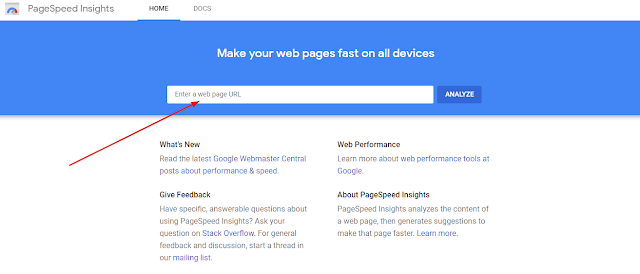
Comments
Post a Comment