- Get link
- X
- Other Apps
- Get link
- X
- Other Apps
Learn what you need to know before you start migrating a Wordpress website to Shopify
Wordpress to Shopify SEO Migration step by step
If you have good rankings and you DON'T want to lose any follow these steps:
#1. Redirects: a major component of any domain change is setting up 301 redirects from the old URLs to the new URLs. In order to avoid losing rankings and help search engines you need to handling redirects correctly.
#2. Canonical: WP site owners should implement 301 redirects for the homepage as well as all canonical pages without mistakes.
#3. Use Google Search Console Tools: This new tool within Google Search Console allows website owners to notify Google when a website has moved from one domain to another. More info here: Google Search Console Tool.
How to manage successful SEO migrations
These are the main migrations steps:
- Restructuring URLs
- HTTP to HTTPS - changing protocol
- Changing hosting providers
- Moving to a new platform
- Changing domain names
- Merging multiple domain properties together
How to check migration procedures
Website owners need to understand each migration type has its own set of risks. Use broken link checker tool to find unproperly formatted URLs because these URLs can negatively impact your search engine rankings.
It is good if you have a migration checklist that needs to contain both pre-launch and post-launch checks.
Check website content if meta information such as titles and meta descriptions placed correctly from the old Wordpress site to the new Shopify website.
Don't forget to check the redirects, XML sitemap, Robots.txt file, canonical URLs, hreflang attributes, SSL settings and Shopify page speed.
Why choose Shopify ecommerce solution
Shopify is designed completely for the purpose of building your online shopping websites. Starting with a basic plan that costs around $29 per month, up to about $299 monthly. I know it is more expensive option than WordPress or Wix but their services are scalable.
It comes with every tool you can need to make it very easy to build and design your eCommerce store without designing and programming skills. Learn how to find Profitable products to sell online.
I hope this guide helps you do better on your website migration process!
- Get link
- X
- Other Apps
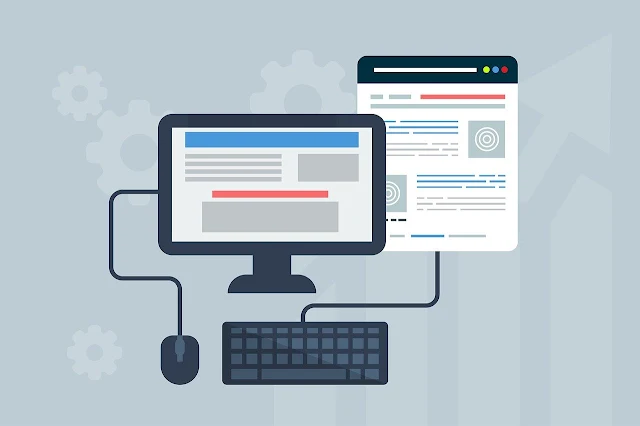
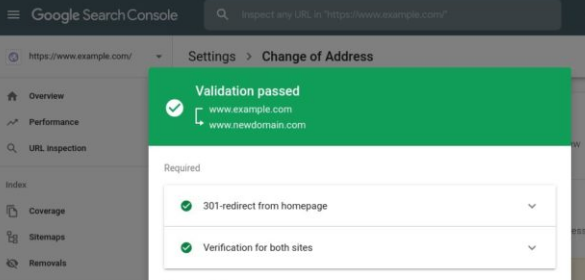
Comments
Post a Comment